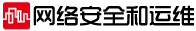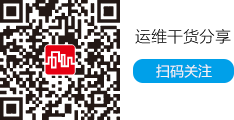|
『組網(wǎng)需求』:
要求內(nèi)部向外發(fā)送郵件時(shí),對附件文件名、內(nèi)容、收件人、主題進(jìn)行過濾。
『配置實(shí)例』:
1.要求參考"ASPF配置",開啟"HTTP、TCP"檢測功能。
2.在系統(tǒng)視圖分別開啟attach、content、rcptto、subject相關(guān)過濾。
[Secpath]firewall smtp-filter attach enable
[Secpath]firewall smtp-filter content enable
[Secpath]firewall smtp-filter subject enable
3.在系統(tǒng)視圖下配置附件文件名過濾(attach)。
[Secpath]firewall smtp-filter attach add word
[Secpath]firewall smtp-filter attach add huawei
[Secpath]dis firewall smtp-filter attach item-all
SN Match-Times Keywords
----------------------------------------------
1 0 word
2 0 huawei
4.在系統(tǒng)視圖下配置內(nèi)容過濾(content)。
[Secpath]firewall smtp-filter content load-file 123.txt
[Secpath]dis firewall smtp-filter content item-all
SN Match-Times Keywords
----------------------------------------------
1 0 安全
2 0 gogo
5.在系統(tǒng)視圖下配置收件人過濾(rcptto)。
[Secpath]firewall smtp-filter rcptto add deny security@51cto.com
[Secpath]dis firewall smtp-filter rcptto item-all
SN Match-Times Keywords
----------------------------------------------
1 0
6.在系統(tǒng)視圖下配置主題過濾(subject)。
[Secpath]firewall smtp-filter subject load-file 456.txt
[Secpath]dis firewall smtp-filter subject item-all
SN Match-Times Keywords
----------------------------------------------
1 0 公告
2 0 案例
3 0 安全
4 0 gogo
『注意事項(xiàng)』:
1、目前可對郵件的附件文件名(attach)、內(nèi)容(content)、收件人(rcptto)、主題(subject)進(jìn)行過濾。
2、開啟附件文件名(attach)、內(nèi)容(content)、收件人(rcptto)、主題(subject)過濾,要先配置ASPF策略,detect smtp,detect tcp,才能使以上過濾功能生效。
3、在配置ASPF時(shí),ASPF和ACL分別應(yīng)下發(fā)在內(nèi)網(wǎng)接口的inbound和outbound方向。
4、SMTP是發(fā)送郵件協(xié)議,因此在發(fā)送郵件時(shí)進(jìn)行相關(guān)的過濾。