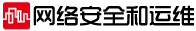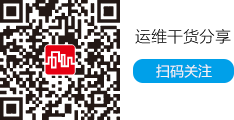解決方案
1.以管理員帳戶登陸系統(tǒng),打開 "C:\Windows\System32" 文件夾,運行 "MdSched.exe"程序
screen.width*0.7) {this.resized=true; this.width=screen.width*0.7; this.style.cursor='hand'; this.alt='Click here to open new window\nCTRL+Mouse wheel to zoom in/out';}" onclick="if(!this.resized) {return true;} else {window.open(this.src);}" alt="" src="http://windows.chinaitlab.com/UploadFiles_3263/200708/20070816113159644.JPG" onload="if(this.width>screen.width*0.7) {this.resized=true; this.width=screen.width*0.7; this.alt='Click here to open new window\nCTRL+Mouse wheel to zoom in/out';}" border=0>
圖1
2、點擊推薦運行的"立即重新啟動并檢查問題",系統(tǒng)會自動重啟進入檢測界面
screen.width*0.7) {this.resized=true; this.width=screen.width*0.7; this.style.cursor='hand'; this.alt='Click here to open new window\nCTRL+Mouse wheel to zoom in/out';}" onclick="if(!this.resized) {return true;} else {window.open(this.src);}" alt="" src="http://windows.chinaitlab.com/UploadFiles_3263/200708/20070816113200918.JPG" onload="if(this.width>screen.width*0.7) {this.resized=true; this.width=screen.width*0.7; this.alt='Click here to open new window\nCTRL+Mouse wheel to zoom in/out';}" border=0>
3、在檢測過程中可以按"F1"鍵,設(shè)置檢測項目,同時可以隨時按"ESC"退出該檢測
screen.width*0.7) {this.resized=true; this.width=screen.width*0.7; this.style.cursor='hand'; this.alt='Click here to open new window\nCTRL+Mouse wheel to zoom in/out';}" onclick="if(!this.resized) {return true;} else {window.open(this.src);}" alt="" src="http://windows.chinaitlab.com/UploadFiles_3263/200708/20070816113200549.JPG" onload="if(this.width>screen.width*0.7) {this.resized=true; this.width=screen.width*0.7; this.alt='Click here to open new window\nCTRL+Mouse wheel to zoom in/out';}" border=0>
4、檢測完成后會自動重新啟動計算機,回到操作系統(tǒng),同時告知檢測結(jié)果
screen.width*0.7) {this.resized=true; this.width=screen.width*0.7; this.style.cursor='hand'; this.alt='Click here to open new window\nCTRL+Mouse wheel to zoom in/out';}" onclick="if(!this.resized) {return true;} else {window.open(this.src);}" alt="" src="http://windows.chinaitlab.com/UploadFiles_3263/200708/20070816113200112.JPG" onload="if(this.width>screen.width*0.7) {this.resized=true; this.width=screen.width*0.7; this.alt='Click here to open new window\nCTRL+Mouse wheel to zoom in/out';}" border=0>
適用版本
windows vista各版本